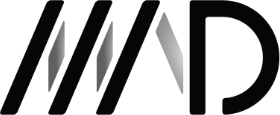Reload Manual
Please also refer to the product page for user instructions.
Tips for getting the best out of your Reload:
- The CCD tool only works with Tips that have the Adjust-a-Bowl feature. The CCD can be set anywhere between the half and full bowl position by adjusting the height of the tool. Screw it out until you reach the desired setting - you can count the turns with the marking on the tool.
- The fully screwed in CCD tool position should set your Tip to the half bowl setting, but due to variations between the Tips you may have to adjust it a little higher.
-
The CCD has to sit in the Tip in a convex shape (see the picture below) for the best fit. Depending on the Tip and the CCD material you may need to pre-shape your CCD before inserting. To do so first flatten it out and place it on top of the CCD tool. Press down on the middle of the CCD to make it concave - you can use the De-Bowler tool. Make sure that the CCD is still in the same shape or flat after inserting.

- To flatten the CCD you can roll your Reload back-and-forth over it. Alternatively use the CCD tool - place the bent CCD onto the tool, press it in on the middle to make it concave, then flip it upside down and repeat the process.
- You don’t have to always fill your bowls to the brim, if you want to vape a bit less without adjusting the CCD height just pack in the desired amount and tamp it down with the Tamper tool.
- Tamping down the material can result in a more even roast and denser vapour production, but don’t pack it too hard as it can choke the airflow.
- When using the De-Capper make sure you wait and cool down the Cap on the magnet until you can hear it click before removing it. If you miss to do so some fallen out ABV pieces in the Cap can go flying when it clicks out.