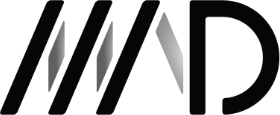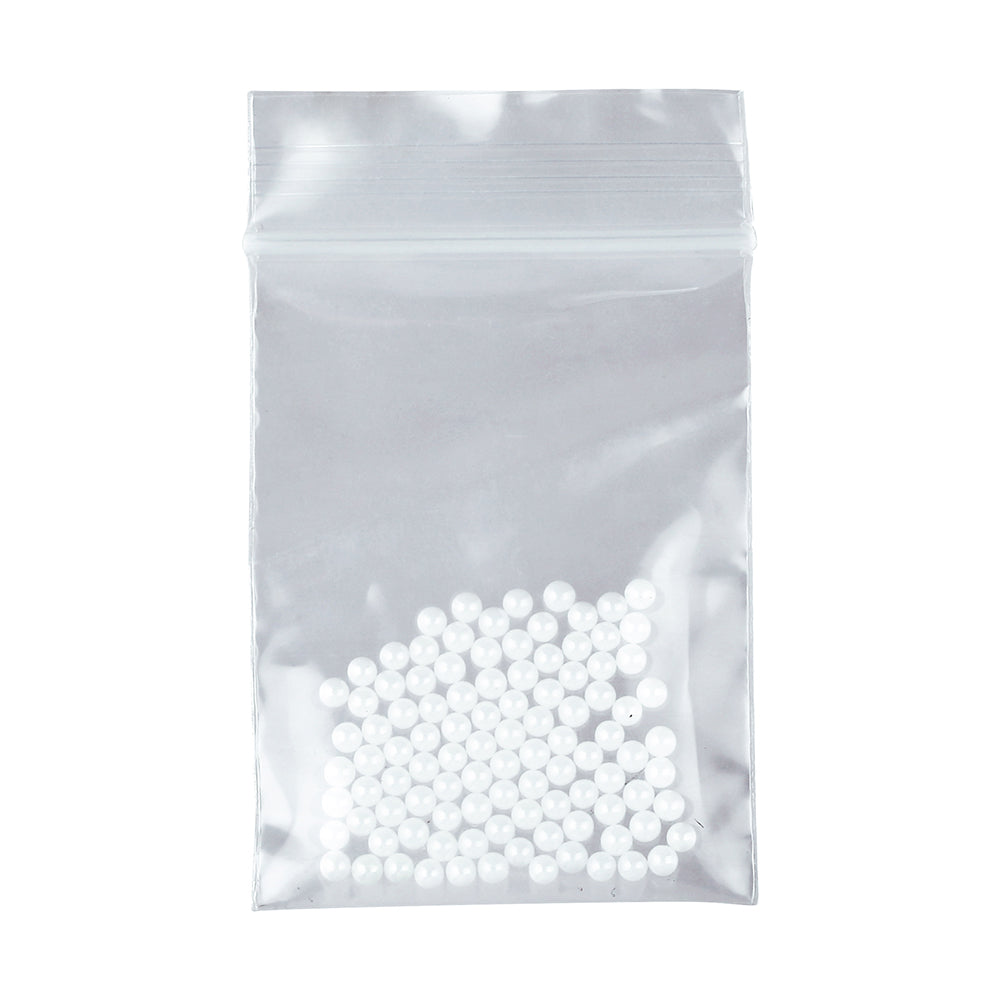Tempest 2 Manual
Before the first use, thoroughly clean the parts with a Q-tip, following the instructions in the cleaning section of the manual.
How to use
Loading the bowl
Unscrew the cap and fill the bowl by pushing it into your ground material or using the hoover / straw method. It's important to keep the threads clean and ensure good airflow, only light tamping is recommended. Screw the cap on gently until it is fully closed. Try to avoid touching the steel parts of the cap, as the oil residue from your fingers might burn onto it.
Heating with a torch
Hold the tip of the flame approximately 1 cm (1/3 inch) from the cap. Listen for the click, which typically occurs at lower temperatures, and watch the visual indicator while slowly rotating the device for even heat distribution. The indicators respond based on where the cap is heated. Never heat the indicators directly. We recommend using a dual, triple, or medium-sized single-flame torch.
Heating with the Wand IH
To activate the Wand, press the main button twice. Set the "temperature" to adjust the desired heating time, and allow it to run until the "Time over" message appears. A temperature of 290°C / 550°F is typically a good starting point for Zirconia balls. Please read the detailed initial setup process below.
Debowling
Use the leather case, the Reload's magnet, or the tool on the underside of its lid to securely hold the hot cap and twist it off to remove and empty the used material. You can use the Leather Case or Tempest Case for storage, even if the cap is still hot. Instead of pulling, tilt the device to detach it from the magnet. Store the device in a safe place, as the cap retains significant heat for several minutes.
Additional info
- The most effective technique is to take long, slow draws while covering the air hole for the majority of the draw.
- The click disc may change slightly during the first 10 to 30 uses. Although the head contains two click discs, they may activate simultaneously.
- We recommend using a triple, dual or medium-size single-flame torch.
- For a more pronounced initial flavor and increased convection, move the torch closer to the air slots and expect slightly early indicators.
- During re-heats, don’t go as far on the visual indicator as initially; stop heating about one marking earlier.
- The visual indicator will continue to move as the heat spreads and equalizes within the cap. Never heat the indicators directly.
- Try not to touch the heated parts of the cap, as the oil from your fingers will burn onto it.
- While pushing the bowl onto the stem, rotate it to avoid damaging the O-rings.
- Compatible induction heaters: iSpire Wand, YLL 3.0
Setting up the YLL 3.0 Induction Heater
With the standard zirconia balls, adjust the power to 80 W and the timer between 35-40 seconds. Remove the battery cover and push the disc on the bottom of the heating chamber with your Tempest to around 1–2 mm from the bottom, as shown below. If you adjust the power (W) lower, you will need to increase the heating time. If you increase the power, then you'll need to reduce the timer to avoid combustion. Heating longer at lower power gives the bowl more time to warm up evenly for the first hit, which is ideal if you prefer multiple short draws.


Setting up the YLL 3.0 Induction Heater
With the standard zirconia balls, adjust the power to 80 W and the timer between 35-40 seconds. Remove the battery cover and push the disc on the bottom of the heating chamber with your Tempest to around 1–2 mm from the bottom, as shown below. If you adjust the power (W) lower, you will need to increase the heating time. If you increase the power, then you'll need to reduce the timer to avoid combustion. Heating longer at lower power gives the bowl more time to warm up evenly for the first hit, which is ideal if you prefer multiple short draws.


Setting up the Wand IH and adapter
After installing the adapter following the video guide below, gently press it down with your Tempest until the area marked within the two red lines on Cap is at the top of the Wand's glass. We recommend adjusting it within the marked range on the cap in relation to the top of the glass to avoid heating too low or too high. Initially, adjust it to the middle, as shown in the picture.
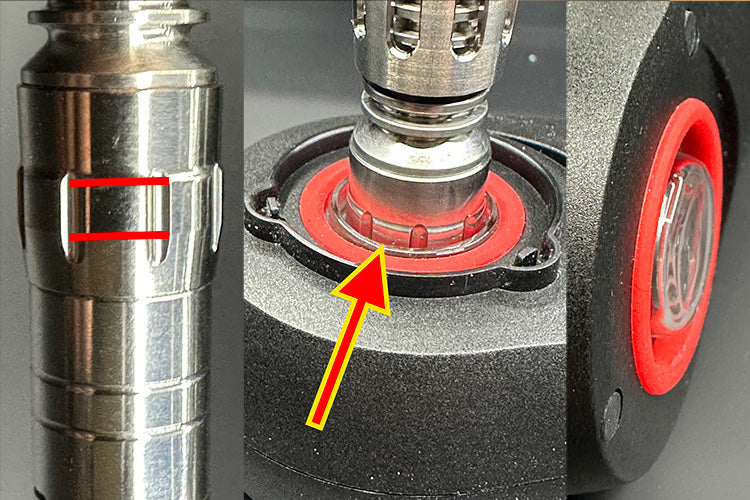
You can use the Tempest with your Wand in these three ways:
1. Set the temperature to 290°C / 550°F and allow it to run until the "Time Over" message appears. For a more thorough roast, increase the temperature setting in 10°C / 10°F increments or gently push the adapter further down by 1 mm. For a lighter roast, decrease the temperature setting or adjust the adapter higher. When using this method, please ignore the click indicators; the heating power is reduced to about 20% when the LED changes to solid red, which might cause a 5-10 second delay between the click and the "Time over" message.
2. To use the clicks, set the temperature to the maximum setting and remove the Tempest shortly after it clicks, depending on the specific click discs and your preference. You can adjust the adapter depth to make the click occur slightly sooner or later.
3. Hold your Wand upside down and follow the visual indicator through the glass cup.
You can find the base temperature settings for each ball type in the ball options table below.
By adjusting the adapter deeper, you can enhance the conduction effect in the bowl, which is helpful for addressing uneven roasting or a slow-starting draw. Conversely, raising the adapter so the wand's glass is closer to the bottom red line increases convection, potentially improving flavor. However, this may result in an uneven roast if the bowl is packed too densely.
When the battery level drops to 50% while it's not heating, consider increasing the temperature setting by 10°C to counter the weaker batteries. The battery level indicator will drop significantly during heating, which is normal. You should expect about 10-15 heat-ups from a full charge to depletion.
Note that changes in ambient temperature or wind can affect the cap's temperature. If there's a -10°C difference in ambient temperature, consider increasing the Wand's temperature setting by +15°C.
The glass adapter will become very hot. Please avoid touching the bottom of the glass or placing it on something that could melt. The Wand Stand accessory will help by keeping the glass elevated.
Installing the Wand Adapter V3
If the glass cup is too hard to push into place, don’t force it, as it can break. Check to ensure the silicone insert hasn’t bulged on the other side, as this could prevent you from pushing it in completely. If necessary, try reinstalling the silicone. To increase the insertion depth from the other side, use the Tempest cap to push the glass further down.
Installing the Wand Adapter V2

Silicone Disc
Install the black screw into the base, then push the silicone disc onto the screw. Make sure you don’t overheat the cap when using this adapter, as overheating can melt the silicone.

Rubber band
Align the adapter at the bottom of the wand and use the rubber band to attach it to the wand. Alternatively, you can place the wand over the adapter without the band.

Adapter depth
The vertical lines on the cap should end around the rim of the wand’s glass. With the stock zirconia balls, we recommend setting it around 265°C or 510°F
Some Wand induction heaters may have an opening too narrow to be compatible with the Tempest 2. Ensure your Wand has an opening of at least 14.0 mm. If necessary, use glass sanding paper to carefully widen it. If there is no wiggle room, do not attempt to use it, as the glass may break during heating.
If you use the Wand to dry the tempest Head while it still has some water in it, please remove the V2 adapter. Hot water droplets can melt the silicone and plastic.
Adjusting the airflow
Cap airflow
Loosen the top cap screw, rotate the induction sleeve to set airflow, then retighten. If the screw is tight, use a 2.5–3 mm flathead screwdriver or the C-tool. (The titanium cooling spiral is soft and may bend if too much force is used.)
Stem airflow
Loosen the mouthpiece and rotate the heat shield to adjust or fully close the stem's air intake.
Ball Options and IH Settings
Change the ball material within the cap to further personalise the Tempest to your preference.
Lower fill-weight balls heat up faster → quicker, punchier hit
The fill weights listed are approximate, actual ball sizes can vary slightly.
V1 adapter: +50 °C | V2 (plastic) adapter: –20 °C
| Ball Material | Fill Weight | YLL 3.0 Settings |
Wand Temp |
|---|---|---|---|
| Stainless Steel | 5.3 g | 60 W → 49–54 s 80 W → 38–43 s 100 W → 29–32 s |
320 °C / 600 °F |
| Zirconia (Default) | 3.9 g | 60 W → 45–50 s 80 W → 35–40 s 100 W → 27–30 s |
280 °C / 525 °F |
| Ruby | 2.1 g | 60 W → 45–50 s 80 W → 35–40 s 100 W → 26–30 s |
280 °C / 525 °F |
| Silicon Carbide | 2.1 g | 60 W → 40–45 s 80 W → 31–36 s 100 W → 24–27 s |
260 °C / 490 °F |
| Borosilicate Glass | 1.5 g | 60 W → 39–43 s 80 W → 30–35 s 100 W → 23–26 s |
250 °C / 480 °F |
| Quartz Glass | 1.5 g | 60 W → 39–43 s 80 W → 30–35 s 100 W → 23–26 s |
250 °C / 480 °F |
Adjustable bowl size
Using the included steel tube, you can adjust the bowl size between 0.6, 0.9 or 1.2 cc (approximately 0.1 gr, 1,5 gr or 0.2 gr). When installing for the half- or three-quarters bowl size, push the screen to the bottom first, then push it back up very slowly from the neck side to install it properly.
Bowl locking tabs
Rotate the bowl so that the locking tabs align with the slots on the stem. This will provide a better grip when opening the bowl.
Flattening the bowl and ball retaining screen
Always flatten the screen before installing. If the screen is bent, you might not be able to tighten it properly, and it could come loose within the bowl or cap.
Replacing the balls
Fill the chamber with balls until they are just below the screen's slot line (approximately 75 x 2.5 mm or 40 x 3 mm). Ensure the screen is flat, then carefully move its ears into the three openings. Avoid applying downward pressure on the screen while gently guiding the ears into the rail. The “F” for “Front” marking must be in the correct orientation on the screen. Before fully closing, confirm that the screen’s three ears are below the metal and within the rail, then rotate the screen about 20 degrees until it clicks into place. Use a 2 mm flathead jeweler’s screwdriver. If the three ears do not fit within the rail, ensure you have not overfilled the chamber with balls and that the screen is flat.

Remove an over-tightened Cap screw
Hold the cap as shown in the image above, then press it firmly down onto a desk (or solid surface) with the screwdriver while turning anti-clockwise. This prevents the driver from slipping and damaging the screw head.
Use a 2.5 mm or 3 mm flathead jeweller’s screwdriver with a wide handle for better grip and control.
When screwing it back in, tighten only finger-tight.
Cleaning
Deep Cleaning (Recommended after every 100 bowls and when new)
Soak the assembled device, excluding the wood sleeve, in 99% isopropyl alcohol for at least 30 minutes using a zip-lock bag, shaking it periodically to ensure a thorough clean. Drain the solution, rinse all parts in the bag with warm water, then soak again in IPA and shake for another minute to remove any leftover residue. Rinse again thoroughly under hot water. Dry all parts completely before reassembling. The cap, including the indicators and balls, can be submerged in cleaning solutions and water; however, it must be dried as soon as possible by shaking out the remaining liquid and heating the cap once with an empty bowl. We recommend wiping most parts with a Q-tip dipped in IPA (isopropyl alcohol) and performing periodic ball cleanings.
Quick Cleaning (Recommended after every 30 bowls)
For a quick clean, spray IPA onto the cooling spiral while holding a paper towel under it, then ‘twist off’ the spiral a couple of times. Use a Q-tip soaked in IPA to clean the inside of the sleeve and the bowl screen from below.
Restoring Shine and Removing Scratches from Stainless Steel and Titanium Parts
Soak the induction sleeve, indicator housing (after removing all indicator parts), and titanium cap in white vinegar for 24 hours to bring the parts back to silver color.
To remove scratches or achieve even better results, polish them afterward using a polishing pad or 2000–3000 grit sandpaper. First, clean the surface with IPA (isopropyl alcohol). Then, lightly rotate the sandpaper around the part in a circular motion. Repeat as needed, and clean with alcohol afterward. You can also apply Autosol polishing paste with a microfiber cloth for a mirror-like finish. Clean the surface thoroughly afterward.
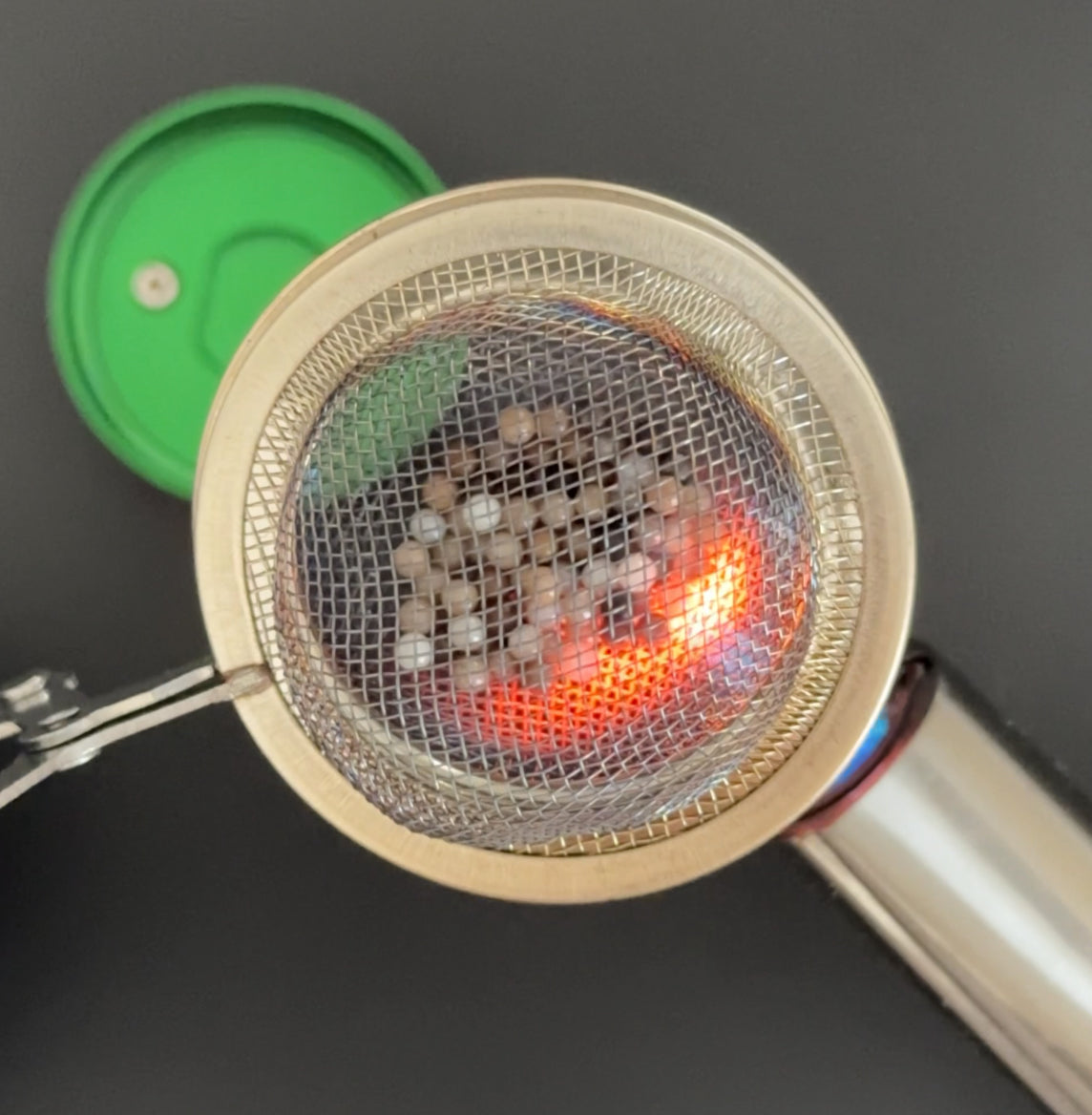
(Recommended after every 300 bowls)
Ball cleaning
Periodically, you might want to deep clean the balls within the Cap. First, remove them and place the balls into a mesh tea strainer. Heat them repeatedly with a medium or large torch until they are clean. Be careful with the glass balls; don't heat them to extreme temperatures. Prepare a safe place for the tea strainer with the balls to cool down, which can take a few minutes.
Alternatively, you can use concentrated liquid sugar soap in a small shot glass or plastic tube. Let it sit overnight, and then shake the balls around until they are clean.
Disassembly and assembly of the indicators

Disassembly
Please only attempt this with a clear head and a fine-point tweezer. Never try to pull the spring too much while removing it; it can bend and might not work anymore.
- Loosen the screw on the bottom of the cap by 2mm.
- Place the cap on a magnet and screw down the indicator housing.
- Grab the middle of the visual indicator spring and pull it up until it’s out of the housing.
- Remove the screw.
- Remove the pointer (green part) by rotating it to the beveled section on the inner wall of the housing and lifting the other side. Make sure to rotate it to the correct position; it won’t come out otherwise.
- Flip the housing, and the click discs will fall out.
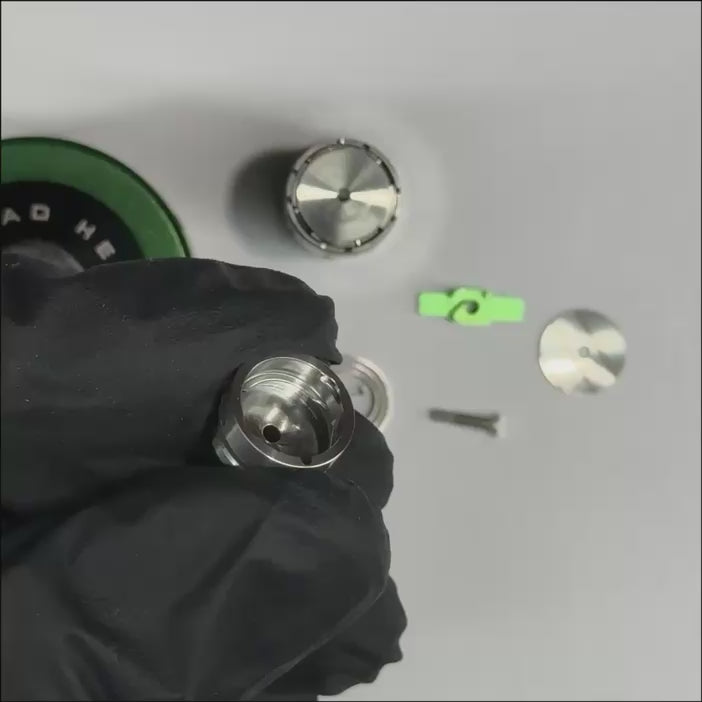
Assembly
Never force the spring too much; it can bend and might not work anymore.
- Place both click discs into the housing in the direction shown in the video.
- Install the pointer by pushing it into the side opening at the beveled section on the inner wall. The two small posts on the pointer must face in the direction of the small hole on the side of the housing, this is very important.
- Place the screw onto a magnet and push it into the housing, centering the pointer.
- Move the pointer to the starting position.
- Rotate the housing so that the small slot on the side is facing away from you.
- (a) Grab the spring in the same direction as shown in the video (again, the direction is very important) and wind it up with the tweezers. Pinch it with your fingers so it won’t unwind, then move the tweezers to the outer end of the spring to hold it together.
(b) Alternatively, you can hold the spring with your fingers, push the little leg into the hole on the side wall from a slight angle, and then push the spring into the housing. - Insert the outer end of the spring with into the hole on the side wall, then lift and rotate the center to be in between the screw and posts.
- Screw the cap back onto the indicator housing, rotate it into place, and tighten the screw.
Specification
122mm x 18.5mm
Aluminium HS: 46gr, Wood HS: 43gr
Two click discs and a visual indicator
Titanium, Stainless Steel (indicator housing, outer induction cap layer, screens), Aluminium or Wood Heat Shield, FKM (IPA safe) o-rings, Zirconia balls.
8mm Stem and Bowl connection, compatible with various DV accessories